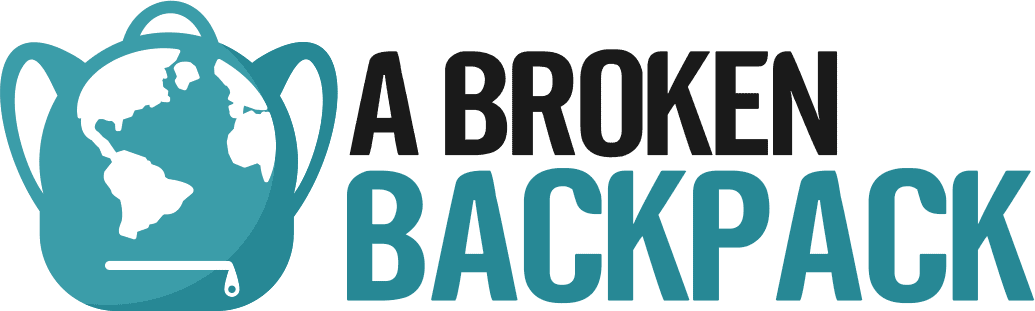Visiting Kiribati soon? Make sure to know what to expect when it comes to purchasing a Kiribati SIM card.
Fortunately, Oceania is one of the places where you can buy a SIM card easily.
You should be able to find an affordable SIM card pretty much anywhere in Oceania.
However, there usually aren’t many providers or plans to choose from.
In this guide, we’ll explain where to buy a SIM card for Kiribati in person and online. We’ll also discuss prepaid travel SIM cards and eSIMs if your mobile supports them.
Before you read this guide, you may wonder if you actually need a SIM card in Kiribati.
If you don’t mind not having Internet, you’ll likely find free Wifi in restaurants and hotels.
That said, if you need data to get around, call a cab, or translate Kiribati – you may want to get a SIM card for your travels in Oceania.
Best Kiribati SIM Cards
Kiribati is quite a remote destination, so there are not too many options when it comes to SIM cards.
If you’re traveling in Kiribati, we recommend using a SIM card from Vodafone or Airalo. (I’ll get back to Airalo later on, so keep reading to learn more!)
How To Buy A SIM Card In Kiribati
You can either buy a Kiribati prepaid SIM card in person at the airport, at mobile provider stores, convenience stores, or online.
Usually, you can expect higher costs and low data offers at the airport, so we don’t recommend buying a SIM card at the airport.
That said, you won’t necessarily find SIM card shops in every airport, so it’s essential to keep this in mind. And, when you see a shop, you might also have limited options.
For this reason, I’d recommend buying a SIM card directly from the mobile provider store. Note that you may need your passport to buy one.
Although, this means you won’t get data right upon your arrival. So, if you prefer to be connected at all times, you could use an eSIM.
Now, let’s take a look at the data plans offered by Vodafone.
Vodafone SIM Cards
Vodafone offers several different types of prepaid plans:
- 400 MB, valid for 1 day for AUD 2 ($1.34)
- 800 MB, valid for 1 day for AUD 4 ($2.67)
- 1 GB, valid for 7 days for AUD 5 ($3.34)
- 1.2 GB, valid for 7 days for AUD 6 ($4.01)
- 1.5 GB, valid for 7 days for AUD 7 ($4.68)
- 2.5 GB, valid for 7 days for AUD 10 ($6.68)
- 3.2 GB, valid for 30 days for AUD 20 ($13.36)
- 5.5 GB, valid for 30 days for AUD 30 ($20.04)
How To Buy A Kiribati Prepaid SIM Card Online
If you wish to have your SIM card ready for your arrival, you could purchase it online or on websites like Amazon.
You’ll find different SIM cards for Kiribati on Amazon. For example, Orange Holiday World SIM works in more than 100+ countries and gives you up to 10 GB of data for 14 days. Kiribati is included.
But there are many other options worth considering, so have a look and make sure the countries you plan on visiting are listed.
Finally, the last option is to buy a Kiribati eSIM card.
How To Buy A Kiribati ESIM Card
eSIM is a new concept allowing you to have a virtual SIM card inside your phone.
If your mobile phone supports eSIM cards – it’s definitely one of the best options to get data in Kiribati.
Curious? Learn more about eSIMs for travelers on eSIM Roamers.
I started using eSIM as soon as my mobile phone supported it. To buy eSIMs, I usually use Airalo, a reliable eSIM provider.
Keep reading to learn more about the best eSIMs for Kiribati.
Airalo Kiribati
Airalo stopped its plans in Kiribati. We hope they will resume in the future. If they do, we’ll make sure to update this post.
Final Thoughts On SIM Cards In Kiribati
As you can see, there are limited options for getting a prepaid SIM card in Kiribati or an eSIM for your travels in Kiribati.
I believe the eSIM card is the most convenient way to get data in Kiribati if you wish to have data upon your arrival.
This way, you won’t need to go to a store to buy a SIM card.
However, you need to make sure your mobile phone supports eSIM first.
Traveling to Oceania soon? Read one of the following blog posts: