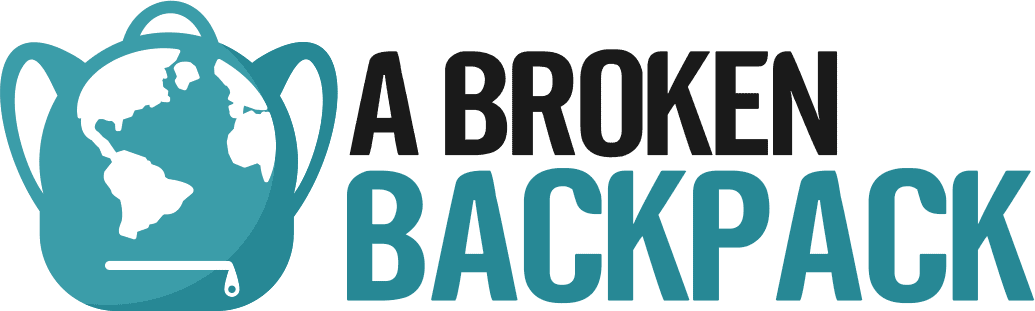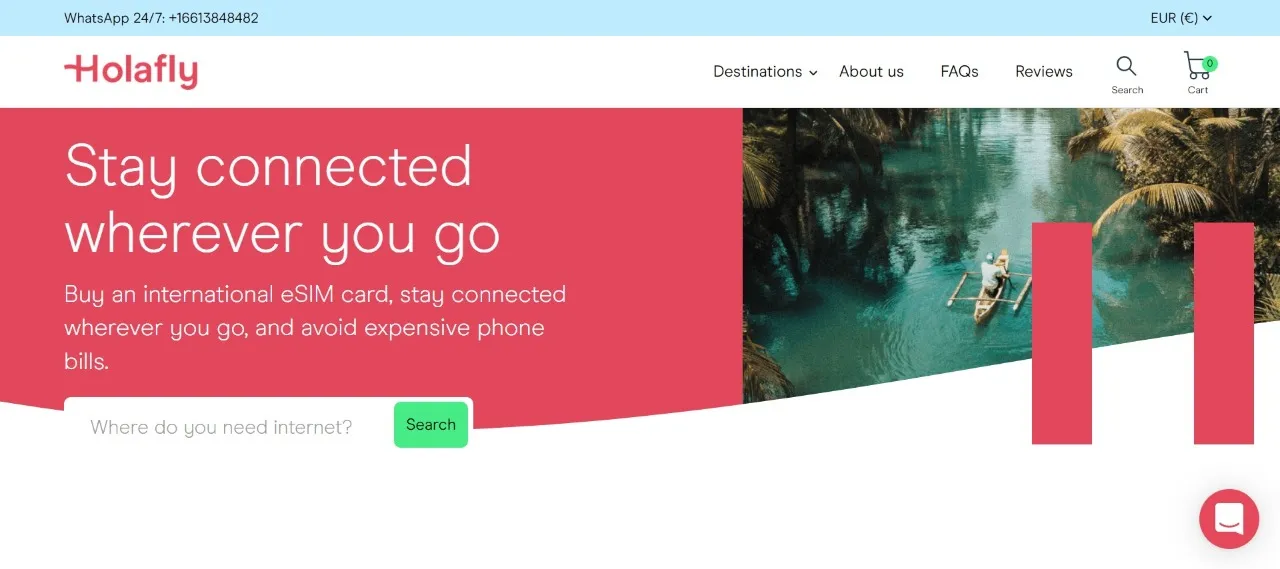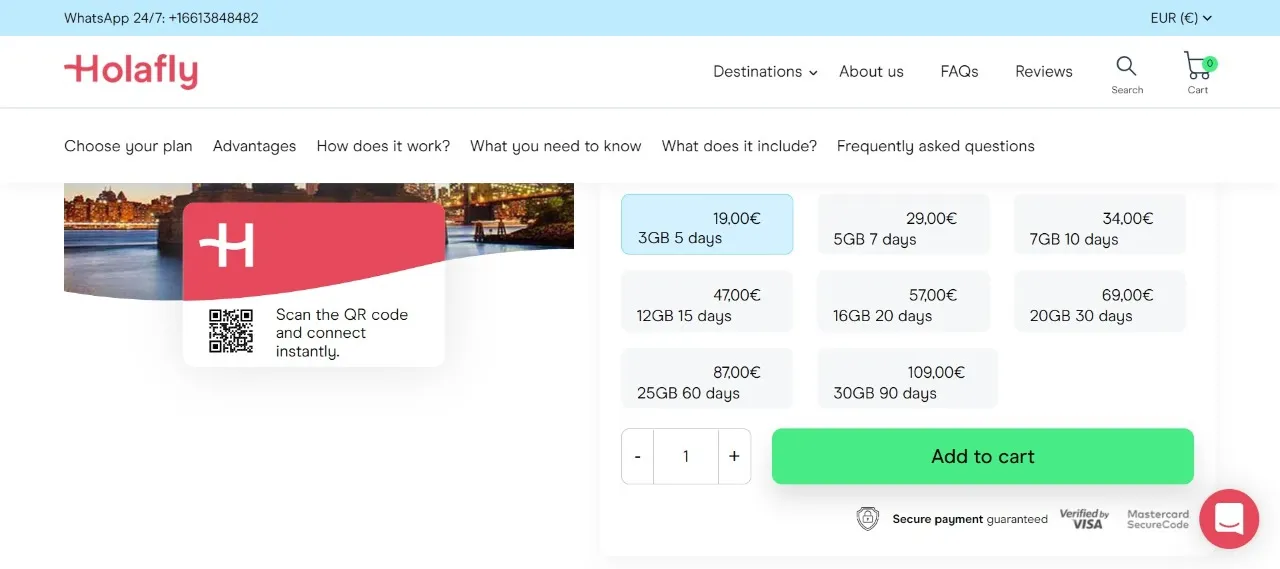Want to learn more about Holafly and eSIM for your next travel adventures around the world?
In this Holafly review, we’ll give you more information about Holafly eSIM cards and our opinion on the company.
Travelers love having access to the Internet when they travel, and finding a local or regional SIM card can be challenging in some destinations.
It can be more convenient to have an eSIM card that you can buy before your trip to access the Internet from the moment you land.
Keep reading to get more details on eSIMs and how Holafly can help. Then, learn about Holafly eSIM cards for the United States.
It’s important to note that eSIM isn’t supported for all the phones yet – so keep reading to learn more about it.
❔What Is An eSIM?
An eSIM is a virtual SIM card.
No need to find a shop to buy a SIM card in person – all you need to do is scan the QR code or manually enter the details given to you once you have purchased your eSIM card on Holafly.
With an eSIM, you can have your collection of SIM cards all stored in your mobile phone.
An eSIM doesn’t limit your device’s capabilities to have a physical SIM card, so you still keep your service with your chosen home network without swapping it.
❔ What Devices Support eSIM?
If your phone supports eSIMs, it means it’s already built into your phone, so you don’t need to install anything new into your device.
The downside is that while eSIMs are now implemented into new devices, they cannot service older phone models.
You can also use eSIM on your tablet and laptop if your devices support it.
Some compatible devices include all the iPhone 11 models, 3rd gen iPads, and Google Pixel.
You can see the whole list of devices that support the eSIM on the Holafly website.
❔ What Is Holafly?
Holafly is an eSIM store made for travelers looking to buy eSIM cards for their travels.
Holafly is a European company built by travelers, offering plans in more than 120 countries and regions around the world.
By using an eSIM card, you can stay connected where you go.
It’s simple: pick a regional eSIM card or a specific country where you’re about to travel.
Select the number of days needed, and scan your QR code.
❔ What To Know Before Buying An eSIM On Holafly
The first thing to keep in mind before buying an eSIM for your upcoming travels is whether or not your device support eSIM.
Remember that an eSIM allows you to stay connected, but you won’t have a local phone number.
If you wish to make calls during your travels, we recommend using an application for calls like Messenger, WhatsApp, or Skype.
Finally, if you’re about to travel soon, we suggest you purchase and install your eSIM card before your trip to be ready for your arrival.
Although you should keep in mind that your data plan starts from the moment you activate the eSIM card.
Depending on your destination, you’ll find different data plans and different timeframes.
For example, if you’re traveling in the United States, you’ll have 8 different options between 5 and 90 days. Depending on the number of days, you’ll find different data plans.
Note that if you purchase an unlimited data plan, you may experience different Internet speeds, and you can’t set up a hot spot.
If that’s an issue for you, look for Holafly alternatives.
✅ What Are The Benefits Of Using Holafly?
When using Holafly, you can stay connected where you go – easily.
As you can purchase your eSIM card in advance, you can access the Internet right when you land at a new destination without swapping your SIM card or changing your WhatsApp number.
You’ll also have access to 24/7 customer support if you have any troubles or need help setting up your eSIM card.
If you’re planning on using Holafly in the United States, you’ll be happy to know that you can connect to the best mobile operators, such as AT&T and T-Mobile.
Finally, you get an immediate delivery – meaning that you can get connected as soon as you receive your email containing your virtual eSIM card.
The service is automatically activated when you connect to a network.
🗒️ My Experience With Holafly
I currently have the Pixel 7, which is compatible with Holafly. I recently purchased an eSIM card for Europe on Holafly.
It was pretty easy to install.
Here are the steps I needed to follow to install and activate my Holafly eSIM on my Google Pixel:
- Go to Settings.
- Go to SIMS.
- Click on Add more.
- Click on Add a number using eSIM.
- Scan the QR code.
- Download the eSIM.
- Activate the eSIM.
- Choose which SIM card to use for data.
- Turn on Data Roaming.
As I was already in Europe, I could try my eSIM card immediately, and it worked!
🗺️ Buying An eSIM For The USA On Holafly
Now, let’s see how easy it is to buy an eSIM card for the United States.
Follow the steps below to purchase your USA eSIM card.
- Go to Holafly.
- Verify that your device supports eSIM.
- Choose a data plan that suits your needs.
- Click on Add to cart.
- Click on Checkout.
- Enter our discount code and get 5% off: ABROKENBACKPACK.
- Make the payment.
- Go to your emails. (You’ll receive two emails: one with your receipt and one with the eSIM.)
- Scan the QR code to install your eSIM.
- Follow the instructions.
❔ Can You Make Calls In The United States?
Yes, you can make calls with Holafly using an application like Messenger, Skype, or Whatsapp.
The Holafly plans are only for the Internet, so you don’t get a local phone number.
❔ How To Top Up Holafly eSIM For the USA?
At the moment, you can’t top up. However, you can purchase another eSIM if you need more data during your trip to the United States.
❔ What Network Does The eSIM Connect To In the USA?
During your trip to the USA, you’ll connect to AT&T with eSIM, one of the country’s best eSIM providers.
❔ What To Do If Your USA eSIM Is Not Working?
If your USA eSIM doesn’t work, we suggest you contact customer service by live chat or Whatsapp.
💡 Final Thoughts On Holafly eSim Cards
If you’re ready to get your Holafly eSIM card, grab a 5% discount with our discount code: ABROKENBACKPACK.
Holafly eSIMs are convenient, easy to use, and, more importantly, allow you to stay connected wherever you go – without breaking the bank.
In fact, Holafly is one of the best eSIM providers out there.